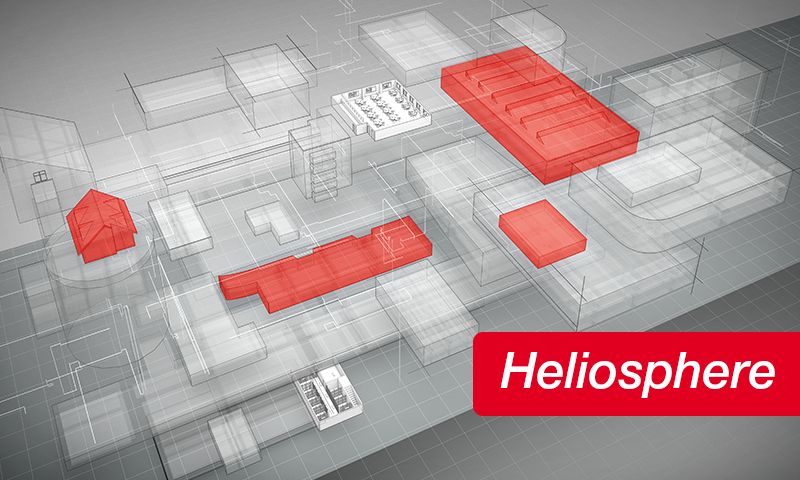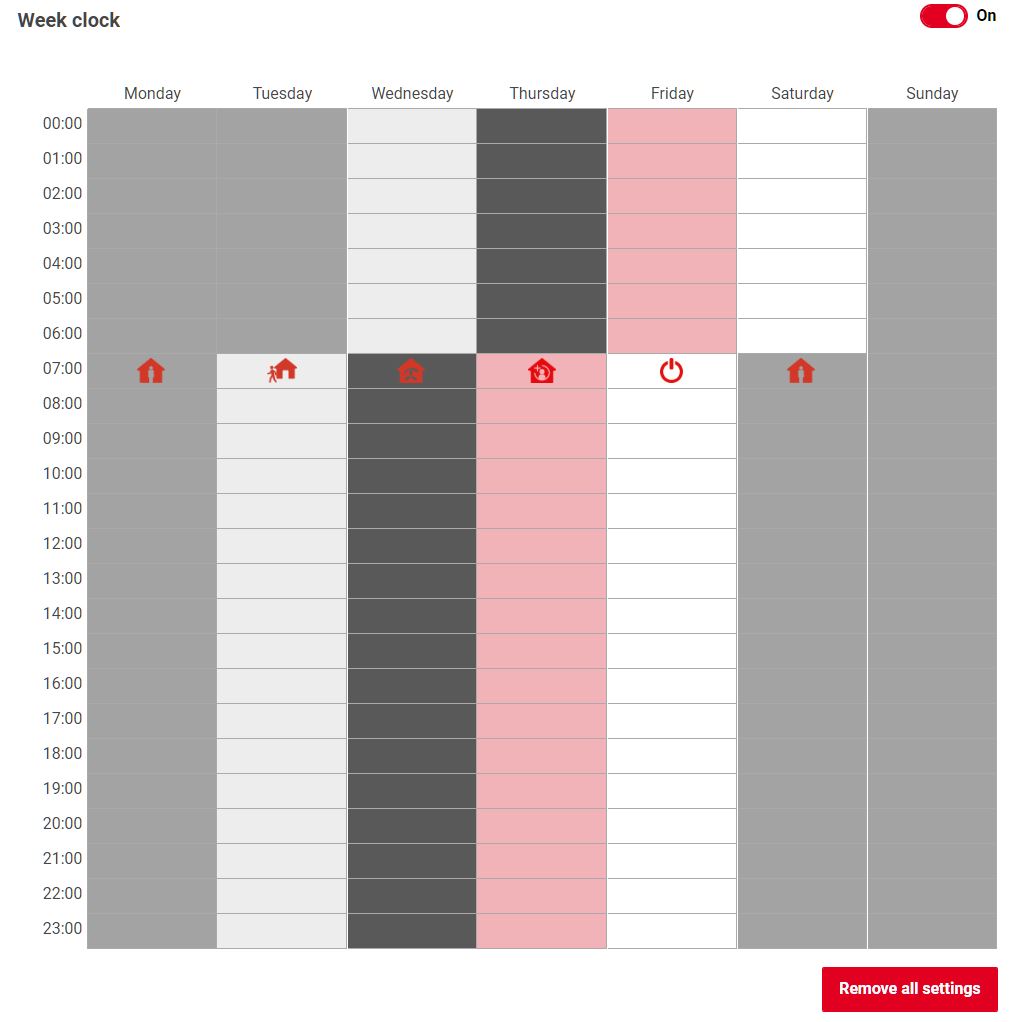The new version 1.0.21 of easyControls 3.0 is now available and also contains user-friendly optimisations in addition to some new features.
How can you install the new version on your ventilation unit/KWL unit?
Starting with software version 1.0.19, Helios KWL units with easyControls 3.0 have full access to the functions of the easyControls cloud and are automatically updated online. For units with a lower version status or without a cloud connection, the update must be carried out manually. Please follow the steps below:
Installation via Update Tool:
With our new update tool, you have the option of installing this update, as well as all future updates, conveniently on your KWL unit. To do this, download and install the update tool on your PC via the link below. After successful installation, start the programme, select the latest update file and transfer this file to your KWL unit in just two clicks. Detailed information on the installation and update process can be found in the installation instructions. Your computer and your KWL unit must be connected to the same network for the update.
Installation via KWL-BE Touch controller
If you would like to install the new software version via the BE Touch controller, please proceed as follows: Download the latest easyControls 3.0 firmware on the Helios website www.heliosventilatoren.de/software. Save the file to an empty Micro SD card and switch off your KWL unit. Now insert the Micro SD card into the card slot on the KWL-BE Touch controller and switch on your KWL unit again. The update will now start automatically in the background. The update process can take up to 60 minutes.
Download file incl. update tool and firmware file
Key new features and optimisations at a glance
In the following, we would like to present the new functions and optimisations to you in detail. The screenshots show the new functions in the internal web server or on the cloud and (if relevant) also on the BE Touch.
1. The "Fireplace mode" profile becomes the "Individual" profile
In comparison to the "Fireplace mode" profile, the supply air temperature can now also be set in the new "Individual" profile. This provides additional flexibility, especially when using an auxiliary heater.
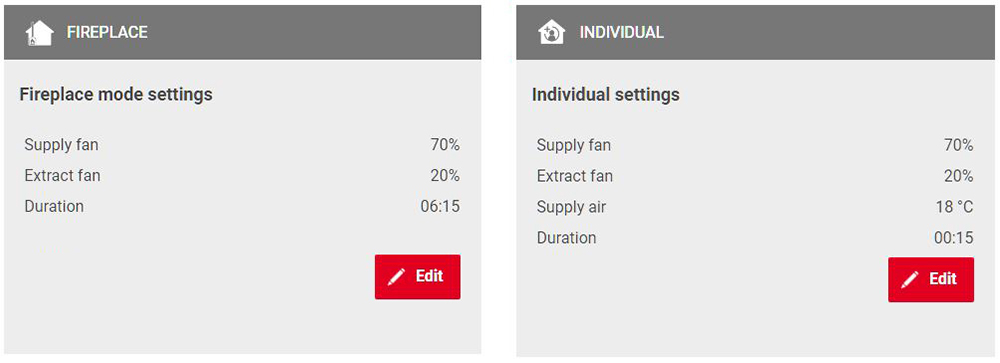
Of course, all settings made so far will also be retained after the update, so the new "Individual" profile can be used as before. When using the "Individual" profile, please ensure that there is no overpressure or significant underpressure in the apartment.
Image on the left: The previous fireplace mode; Image on the right: The new "Individual" profile
2. Simple switching off of the unit
Above the ventilation profiles, it is now possible to switch off the KWL unit at any time and, of course, switch it on again.
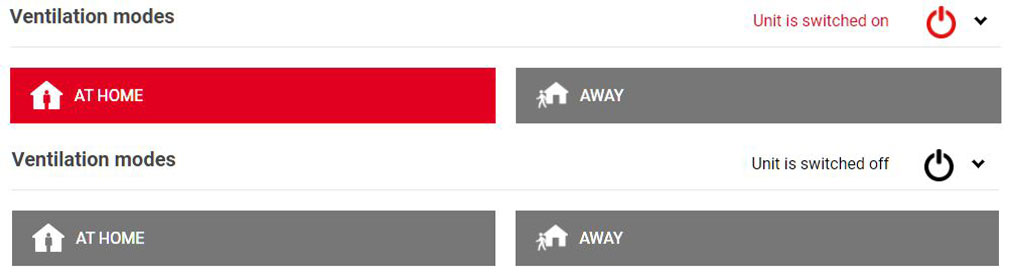
Attention: We would like to point out that you should only use the "Unit off" function in special cases! The ventilation system should be switched on constantly to ensure fresh and healthy indoor air and to prevent moisture from condensing in the ventilation system.
If the user level "restricted" is selected for the user (e.g. for tenants), it is not possible to switch off the unit.
3. New settings in the weekly programme
Until now, only the profiles "At Home", "Away" and "Boost" could be set in the weekly programme. From now on, the two new functions:
- "Individual" profile
- Unit off
can also be selected in the weekly programme.
We would like to point out that you should only use the "Unit off" function in special cases! The ventilation system should be switched on constantly to ensure fresh and healthy indoor air and to prevent moisture from condensing in the ventilation system.
If the user level "restricted" is selected for the user (e.g. for tenants), no changes to the weekly programme are possible.
4. Filter replacement indicator
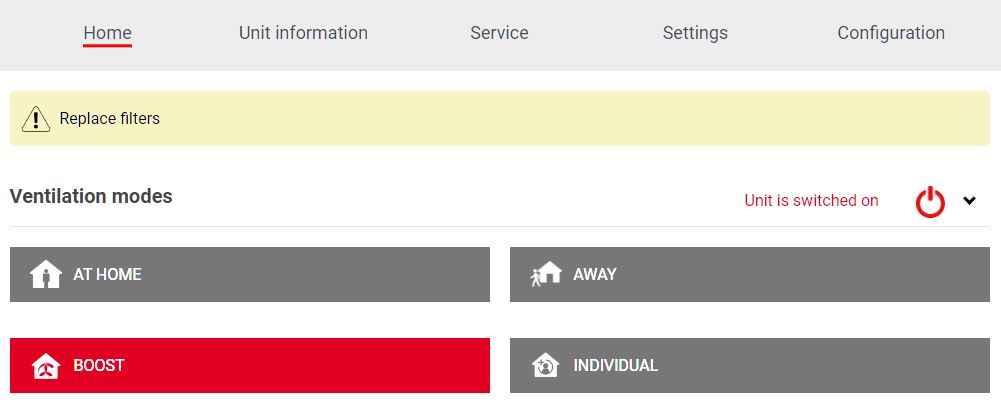
A necessary filter replacement will now be displayed as a clear indication. If the filter is replaced and the date adjusted accordingly, the message will automatically disappear.
Additional enhanced features specifically for commissioning and maintenance
5. Better handling of the Helios extension module
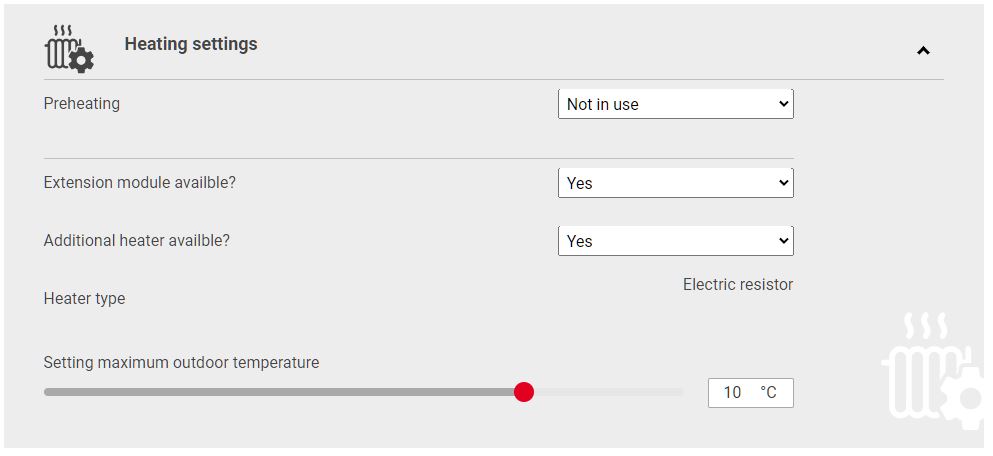
The Helios extension module is required especially when using an additional heater. During setup and commissioning, it is now possible to select whether an extension module and an additional heater are available in the heating settings. This makes commissioning and operation easier, as any error messages are now displayed directly.
Note: The unit will automatically detect which heater type is connected - Electric heating element or warm water heating element.

The addition of the Helios extension module in test mode is also helpful during commissioning or maintenance work. The additional heating can now be activated or deactivated for test purposes.
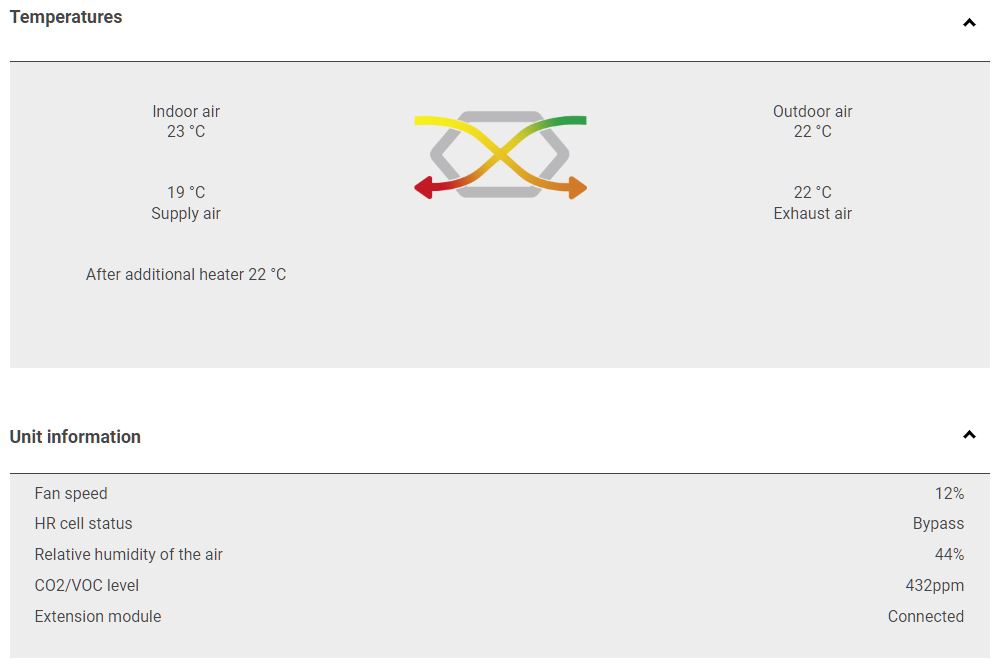
The current temperature after the additional heating is now displayed in the "Temperatures" section, if available. In addition, the information as to whether the extension module is connected correctly is now also displayed directly on the homepage in the "Unit information" section.
If no additional heating is connected, no additional information is displayed at this point!
6. Configurable operating mode indicator
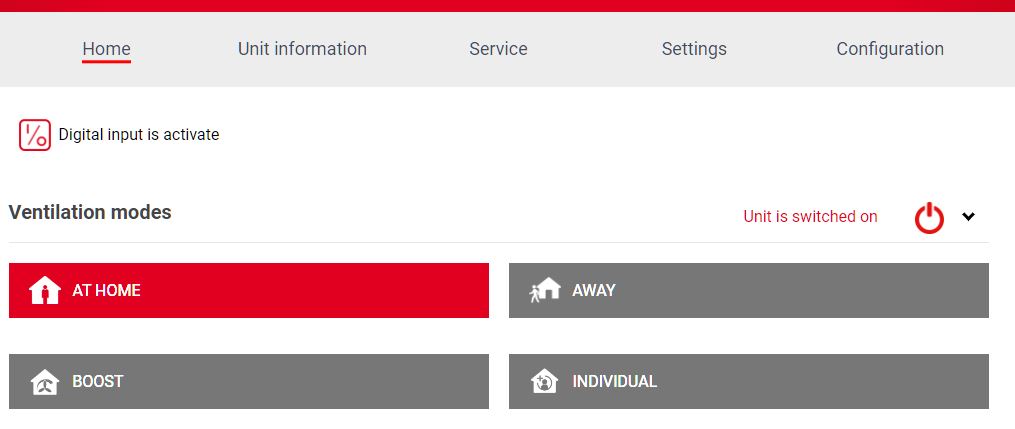
The additional, freely configurable operating mode can be activated via a button or switch at the digital input. From now on, it will be displayed above the ventilation profiles on the homepage if it is activated.
7. Emergency stop indicator
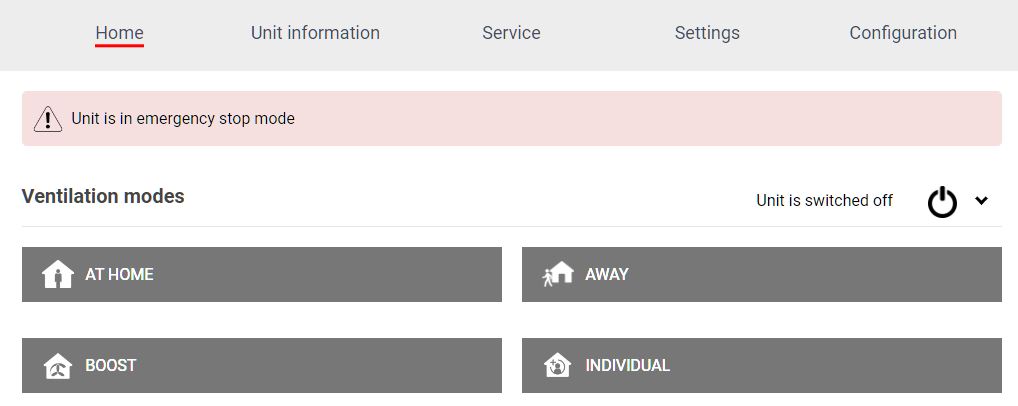
With the new software version, it is now more clearly indicated when the emergency stop function has been activated. The KWL unit can only be switched on again once the emergency stop function has been reset at the digital input.